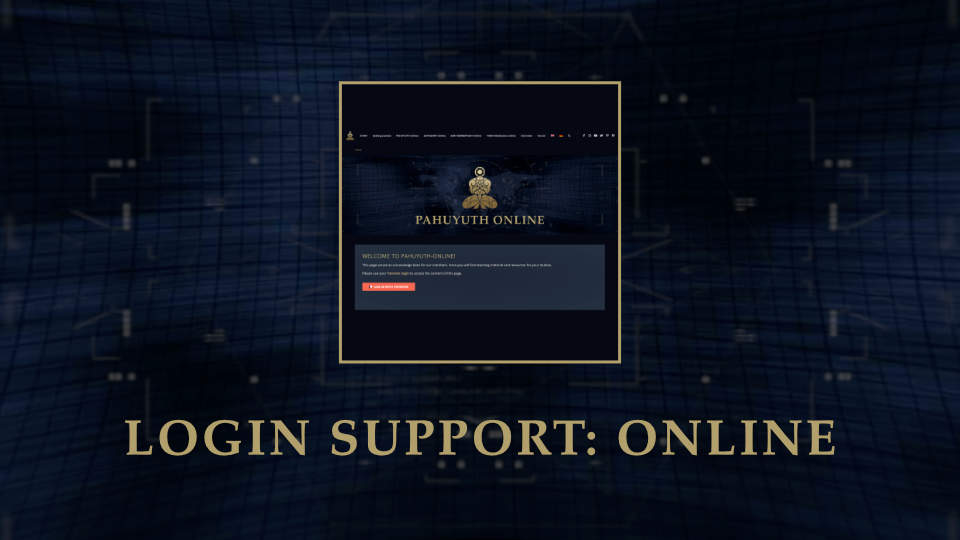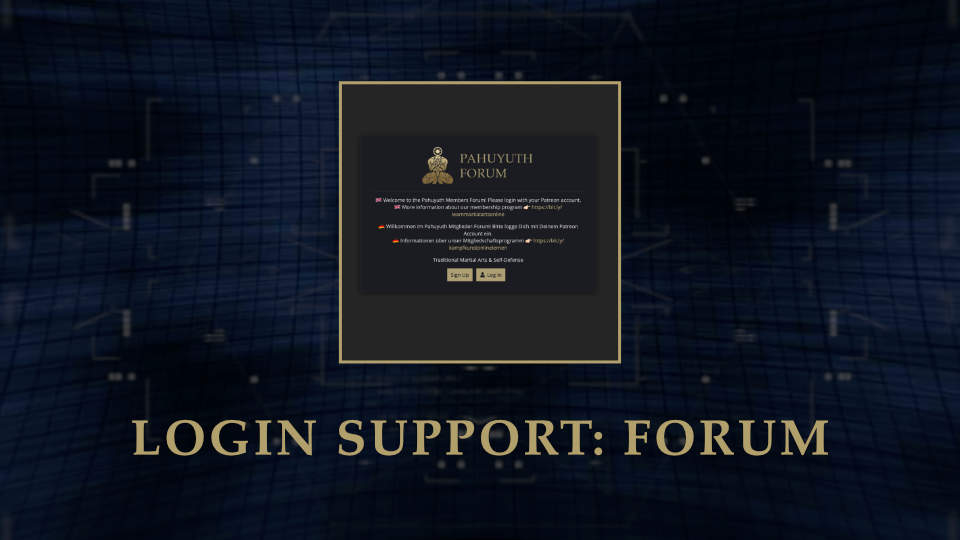Content
Login Support: Pahuyuth Online
Members of our online training receive access to two different learning platforms as part of their membership:
- Pahuyuth Online (https://online.pahuyuth.com):Our in-house online database of teaching and training materials.
- Pahuyuth Forum (https://forum.pahuyuth.com): Our community forum for worldwide exchange, feedback and additinal knowledge.
Since we organize our membership via Patreon, login and access of the content on both platforms requires a so-called Patreon token. In this article, we will explain exactly how the login process on Pahuyuth Online works.
Requirements
The necessary prerequisites for a successful login to online.pahuyuth.com are a Patreon account and an active membership in our online training program.
The platform can be accessed with any internet-enabled device or browser (Chrome, Firefox, Edge, Safari, Brave, etc.). In the following, we explain the login process.
The Login Process
To log in to Pahuyuth Online, please follow these steps:
Step 1: Visit the website online.pahuyuth.com.
Step 2: Click on the orange “Log in with Patreon” button. You will then be automatically redirected to Patreon.com.
Step 3: If necessary, log in with your Patreon credentials (Patreon email address and password) and allow the Pahuyuth online website to check your Patreon membership status.
After that, you should be automatically redirected to forum.pahuyuth.com . Follow the instructions to create a new username. We recommend entering your warrior name at this point.
Use with multiple devices
It is possible to log in and stay logged in at the same time with several devices (e.g. desktop PC and smartphone). Please note that you have to log in separately on each new device.
Troubleshooting
Some of our users have reported that there have been problems logging in. If you experience similar difficulties, we recommend the following steps first:
- Check that your browser version is up to date.
- Clear your browser cache and cookies, and try again.
- Try it with a different browser / device as a test.
If the problems persist, please do not hesitate to contact us. You can reach us via the Patreon direct messaging function or by email at [email protected].